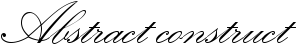Last year, I had rigged up a OLAP cube in MS SQL Analysis server with sales data for the channel team I am part of. The front end was Dundas data viz software. The interface itself wasn't fast but I could build some nice visual dashboards. Then realized that for quick slicing and dicing of voluminous data, I could connect to the server thru MS-Excel (how-to here). The resultant pivot in XL amazing flexibility to analyze the data.
The logon credentials was done thru windows authentication. Starting last week, I couldn't connect to the cube and I just couldn't figure out what the problem was! All I could think was that this was probably because I had changed my windows password at about the same time.
The IT guys after a few days of trial and error found a simple solution, remove my 'Document and Setting' folder and let Windows create a new profile! This is a dirty quick-fix. I am still looking for the correct answer to this problem. So far the best explanation and discussion I got is in the expert exchange forum.
Since morning, I have been getting "Out of Memory" errors when accessing the VBA Editor in MS Excel 2007 .
I created/edited a macro that cleaned up and formatted about 1500 rows of purchase order data downloaded from Walmart's Retail Link/Orbit site. The macro ran fine and the final sheet had about 300 rows and 16 columns of data that I needed. The problem started when I tried to open this sheet. The sheet takes a long time to load with a 'not enough system resource' message at the end and 'out of memory' message when I tried to open VBA editor to edit the macro.
After a frustrating half day trying to figure why this happened, I simply took this tip and recreated the workbook thru a simple copy-paste. I guess, I should suspect my macro modules. After all, I spent a lot of time editing the module, and they probably became corrupt over time. (This has been a known problem for some time in VBA.)
Also noticed how the file with the same data shrunk from 6MB file went down to 171kb on doing this. Guess this works for the time being and will figure out the cause when I have enough time.
A good discussion on memory problems with Excel can be found at these pages:
http://www.decisionmodels.com/memlimitsc.htm
http://www.decisionmodels.com/memlimitsd.htm
Yesterday one of my colleague came up with a peculiar problem... She was unable to open Orkut/YouTube on both Chrome & IE. Every time she typed either of the URL, she would get the message, "ORKUT/youtube IS BANNED, Orkut is banned you fool,The administrators didnt write this program guess who did?? MUHAHAHA!! ". Then the browser would close. IE was quick, almost as if it crashed while Chrome took some time to close.
I first happened to see this on Chrome. So thought, some intelligent friend of hers put a nice piece of add-on code (javascript!) into her browser to check URLs and close on finding Orkut/Youtube in the address bar. After 10 minutes of futile search on her comp, realized that this wasn't a friendly add-on prank. It turned out to be a worm (W32.USB) that spreads thru USB drives and was detected almost a year back. Microsoft forefront client security (with virus definition: 1.67.470.0), the virus software my company uses, didn't detect it. My conspiracy theory is that its a deliberate choice by M$ to exclude this worm from virus defection. After all it targets Google sites and Firefox browser.
Its fairly easy to remove this annoying code. The link above should give the instructions. If you are interested to see the code, its here.