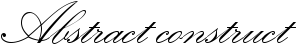One of the first issues I faced with AdWords conversion tracking was really ridiculous. I thought we had inserted the conversion code in the right page at the right place. Still conversions didn't show up.
What had happened was that we were using an interface to change the code and all line feeds in the Google Conversion tracking script were converted to break tags (BTW, try entering the correct break tag in Compose mode in Blogger and see if it posts right). The technical guys noticed this immediately but kept saying, "Google cannot track the conversion if the codes have any extra character... " and a Google Engineer said, "the conversion code wont work with the < b.r/> tag." I wonder if they knew the real reason?
A little knowledge of JavaScript cleared the whole issue immediately. The reason, simply put, is that the < b.r/> tags inserted cause the JavaScript interpreter to fail in the user's browser and hence tracking fails. The solution is to make sure that there are no line feeds in any javascript in between your script tags. And make sure all those semicolons are in place too for the tracking to work...
[8/22/2007 01:43:00 PM
|
]